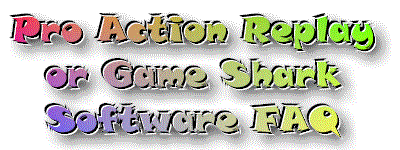
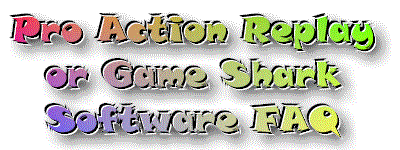
First , i want to say that Pro Action Replay is equivalent to Game Shark .
1. GETTING
STARTED AND INSTALLATION
2. USING THE
CHEAT CODE SEARCHER - CREATING NEW CODES
3. BEGINNING A CODE SEARCH
4. SEARCHING FOR CHEAT
CODES, AN EXAMPLE.
5. ADVANCED FEATURES - TIPS
6. Reduce With Care
7. Finding Codes - Invulnerability
8. Finding Codes - Items
9. Codes Which Only Work On 1
Level
10. ADVANCED FEATURES - CODE TYPES
11. THE GAME SAVE MEMORY MANAGER (SATURN)
12. THE GAME SAVE MEMORY CARD MANAGER
(PSX)
13. THE MEMORY EDITOR
14. UPGRADING AN
ACTION REPLAY CARTRIDGE TO THE LATEST
VERSION
15. OPTIMIZING YOUR PC
16. TROUBLE SHOOTING
1.Getting Started and Installation
When you first install the program you will be offered the
chance to upgrade your Action Replay to the latest version, you will need the latest
version to use the Comms software. If you decline to upgrade at this time or you wish to
upgrade another Action Replay cartridge you can use the UPGRADE.BAT program.
If the comms software fails to upgrade your Action Replay or communicate see the
"Trouble Shooting" section of this manual.
You will now be presented with the main menu which consists
of
these options :
PSX
1. Begin Code Search (in game).
2. View / Test Found Codes (test in game).
3. Edit, Upload and Download Memory (in game).
4. Upload and Download Game Saves.
5. Change Settings (IO Port 320)
6. Exit.
Saturn
1. Begin Code Search (in game).
2. View / Test Found Codes (test in game).
3. Upload and Download Game Saves.
4. Edit, Upload and Download Memory (in game).
5. Settings (IO Port 320)
6. Exit.
2.Using the Cheat Code Searcher
(Creating New Codes)
Your Console contains 2 megabytes of RAM (Random Access
Memory), it is this RAM that holds such things as lives, time, energy etc. There are over
2 million possible places in the RAM to store the values and each of these places can keep
a value from 0 to 65535 (0 to FFFF in hexadecimal). It is the Code Searchers task to
search through these locations to find your cheat codes.
3.Beginning a Code Search
PlayStation
Saturn
4.Searching for cheat codes, an example.
To find a code for infinite health or lives.
Say you start a game with 3 lives or an energy bar which is full.
When searching for your codes consider what you are looking for. If you are looking for a value such as "3 lives" then renember that the value may actually be a 2 as programs often count from 0 and not 1. For example the program may consider you to have 2 lives left and you are using one at the moment.
This "counting from zero" should be considered when using the "reduce possibility list" option. It is worth reducing to values between say 2 and 3 even though the game says you have 3 lives remaining.
7.Finding Codes - Invulnerability
In some games you may become invulnerable for a short time when you get a power-up or when you start a life. Invulnerability is usually represented by a counter decreasing in memory 50/60 times a second until it is zero and your invulnerability stops.
8.Finding Codes - Items
Items like keys, guns, etc. are usually represented by a 0 or a 1 value. A 1 in a location
somewhere in memory will mean you have a key/gun. When searching for these values you can
"reduce" the possibilities to only include values of 0 and 1.
9.Codes Which Only Work On 1 Level
Some codes, in some games may "move" in memory when you change levels. The only
way round this problem is to create a new code for each level. Luckily if you have a
number of codes (say lives and bullets) you should only need to find one of them for each
level (say lives on each level and bullets only on the first), then calculate the address
difference between the lives and bullets on the first level and add this to the addresses
of the lives address for each level to find the matching bullets code.
A side effect of multiple codes for a game in different levels may be you make it crash or
do strange things with codes on which are for different levels. To solve this you will
need to create a D code for each level (see "Advanced Features - Code Types").
10.Advanced Features - Code Types
As you will now know, a code consists of an 8 digit address
like "80146244" and a 4 digit value like "0063".
The Action Replay will treat the code in different ways depending on the leading digit of
the address. Different leading digits will cause the code to be updated in different ways.
On the PSX the following are the allowed leading digits.
8??????? abcd = Continuous 16 bit word write.
This is the type of code you will use most often.
Repeatedly write the value 'abcd' to the memory location 8???????.
3??????? 00ab = Continuous 8 bit byte write.
If you find that the code seems to do two things this may be because you only need to
update half of the memory location.
Using a 3 to lead the address will cause only a byte at that address to be
updated.
D??????? abcd = Enable the FOLLOWING code only when
address 8??????? contains the value 'abcd' Works on low word addresses only
(NNNNYYYY).
Example: if you only wanted to have the memory location 80123456 set to 0001 when
memory location 80024240 equals 0040 then the code pair :
D0024240 0040
80123456 0001
Would have the desired effect.
C??????? abcd = As with the D??????? code. This will enable the FOLLOWING code only
when address C??????? contains the value 'abcd'. This works on high word addresses only
(YYYYNNNN).
e.g. C0024242 0040
80123456 0001
D??????? abcd = Special case. If in the MASTER CODE,Enable ALL codes only when
address 8??????? contains the value 'abcd'. If a game will not load with codes you have
made active. Then you will need to tell the Action Replay only to activate the codes
during a certain part of the game.
On the Saturn the following are the allowed leading digits.
1??????? abcd = Continuous 16 bit word write. This is the type of code you will use most often. Repeatedly write the value 'abcd' to the memory location 0???????.
3??????? 00ab = Continuous 8 bit byte write. If you
find that the code seems to do two things this may be because you only need to update half
of the memory location. Using a 3 to lead the address will cause only a byte at that
address to be updated.
D??????? abcd = This applies to all cheat codes for the game. Activate the codes only when
address 0??????? contains the value 'abcd'
For example, if you only wanted to have the codes active
when memory location 80123456 set to 0001 then the code :
D0123456 0001
Would have the desired effect.
0??????? abcd = 16 bit word write at bootup. Not very useful to the average user.
Write the value 'abcd' to the memory location 0??????? once at bootup. Bootup being when
the game is first loaded into memory. This load will contain the 'boot block' of the game
and any code/data it loads at this time.
Saturn Users Only
Some games may 'hang' or stop after the Comms package is used. You should still be able to
create cheat codes by re-loading the game for each search pass. The problem is with
pausing the game for a length of time. The game looses its 'fly back' position and hence
stops. Unfortunately there is nothing that can be done about this at present.
11.The Game Save Memory Manager (Saturn)
This utility allows you to upload and download game saves
too and
from your PC's hard disk, Saturn's system memory and the Action
Replay's own game save memory.
The interface emulates the Action Replay's own memory manager so
user's should be familiar with its operation. The key's to use are
displayed at the bottom of the screen and their use is quite self
explanatory.
When a game save is copied to the PC it is stored as a file in the
directory SATSAVES (inside the SATURN directory). These files can
be transferred to other directories or computers (take a save around
to a friends house for example) but must be in the SATSAVES directory
to be accessed by the Game Save Memory Manager.
12.The Game Save MemoryCard Manager(PSX)
A new feature of the PSX Action Replay is the Memory Card
Manager. Version 1.7 and above Action Replay Pro Carts support a memory card manager which
allows you to copy, delete, format memory cards as with the PSX's internal memory card
manager. Where the Action Replay's differs however is with the ability to compress
individual saves into a backup form so you can fit many more saves on a card than the
standard 15. For more information on this feature see your Action Replay Pro manual - or
if your manual doesn't contain the information on this feature (you may have an old manual
if you just upgraded) then see the file PSX_PRO.DOC or PSX_PRO.TXT included with the comms
software.
A new feature on the Comms software for the Action Replay PSX is memory card support
"Upload & Download Game Saves". This feature is simply a memory card manager
which lets you copy game saves too and from your PC and a memory card in card port 1 on
your PSX.
The key's to use are displayed at the bottom of the screen and their use is quite self
explanatory.
When a game save is copied to the PC it is stored as a file in the
directory PSXSAVES (inside the PSX directory). These files can
be transferred to other directories or computers (take a save around
to a friends house for example) but must be in the PSXSAVES directory
to be accessed by the game save manager.
For those of you who are interested (and technically minded) - A save file on the PC has a
54 byte header before the actual save data. The header simply contains a 21 byte ASCIIZ
filename followed by the saves 33 byte character ASCIIZ internal name.
13.The
Memory Editor
The memory editor allows the user to view and edit the
Consoles memory as a game is running. Also from inside the memory editor the user can
download sections of memory to the PC and store them a files. It is also possible to
upload files from the PC into the Saturn's memory, and even execute the memory if the file
is valid program code.
The average user will probably not be interested in the memory editor
aspect of the Comms package. However some fun can be had by doing
simple things like changing text inside a game. High score tables are
an obvious target. Functions to search for text or values are available in the memory
editor.
Some useful memory locations :-
Saturn Users
06000000 to 060FFFFF The first megabyte of RAM.
00200000 to 002FFFFF The second megabyte of RAM.
00018000 to 00018FFF The Battery Backup / System Memory RAM.
(Where the game saves are stored)
00000000 to 0007FFFF The Saturn ROM.
20100000 to 201FFFFF Hardware locations.
PSX Users
00000000 to 00200000 Two Megabytes of RAM (uncached
area)
80000000 to 80200000 Two Megabytes of RAM
(cached area - use this in favour of 00000000).
1F000000 to 1F0????? External ROM port address.
BFC00000 to BFC????? ROM address.
PSX Users
You may notice this version is a lot more advanced than the Saturn
version. This is because we had NO development system for the PSX (not even a
disassemble!) and so had to develop our own tools from scratch.
14.Upgrading An Action Replay Cartridge to the latest Version
Install and connect the PC, your games console and the Action Replay Cartridge. In the PSX/SATURN directory type UPGRADE at the DOS prompt and follow the on screen prompts. If the upgrade fails have a look at the Trouble Shooting section of this manual.
To get the best performance with the Comms software you may
wish to try the following.
1. The comms software uses disk access a lot when searching for codes, a disk cache will
speed this process up considerably. Ensure you have some form of disk cache running. If in
DOS mode (i.e. Not in a Windows DOS shell) then install SMARTDRIVE. If you are in Windows
95 then you will find a disk cache is already on.
2. If in Windows, run the ACTION program full screen and not in a window. Although the
program does work perfectly OK in a window it is considerably faster full screen.
3. If you want to scroll faster in the memory editor then try increasing you keyboards
repeat and delay rates. To do this either increase then in the Windows 95 keyboard setup
(in your systems settings) or type the command "MODE CON RATE=32 DELAY=1" at the
DOS prompt before running "ACTION.EXE".
4. Ensure your ISA bus speed is set to its fastest in your machines BIOS. (Some machines
do not have this setting).
by Leo (Creator of AGSCC)
updated 19/8/98.